OP Print Release Station
OP Print Release Station can pause print jobs until they are released either automatically or manually by the administrator. The administrator can view the jobs sent and decide which ones to print. The Print Release Stations will display the print job properties, including the user, computer, paper, cost, document, color, and duplex settings. The print job is paused, and the administrator can choose to cancel or resume it. In the case of inactivity, the administrator can implement rules-based printing.
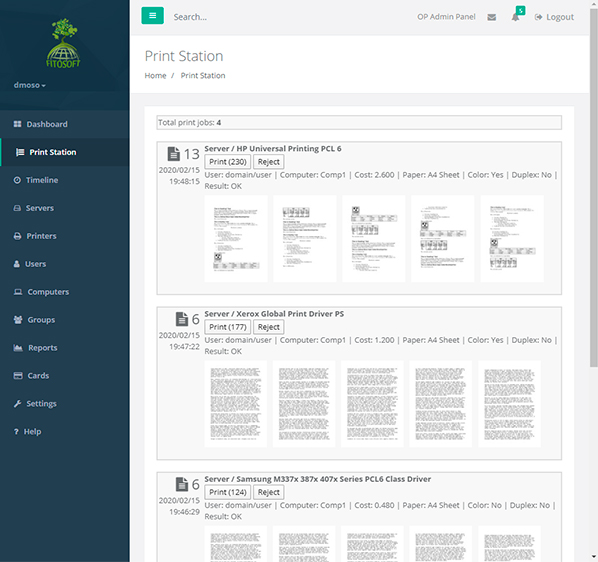
 To enable the Print Release Station for this server, check
‘Enable Print Release Station’ option in General Settings. To enable the Print Release Station for this server, check
‘Enable Print Release Station’ option in General Settings.
|