|
|
|
OP 4.4
OP is a software package for comprehensive print management in small and medium-sized companies, schools, colleges, and organizations.
OP enables the control, quota allocation, and restriction of printing and printer usage. This print management system provides centralized administration over all printing resources, including printers, paper, and toner.
OP is designed to manage print jobs from workstations that are spooled to a Windows server or workstation. You can effectively monitor a printer’s usage on a network. Using specific installed software,
OP can track and control any local or network printer. OP supports printers, users, computers, and groups in Active Directory and workgroup environments.
Basic Features:
• Tracks and controls all printing activity with quotas and
restrictions
• Advanced reporting and charts
• High-performance internal database engine
• Compatible with most popular databases
• Save printed documents as images
• Mix HTTP and HTTPS access
• Enable anonymous access
• Multi-language support
• 40 days unlimited full version trial
• Unlimited number of users, printers, computers, and
print servers
• No additional payments
New Features in 4.4:
• New web admin panel
• Timeline page
• OP Assistant
• Bulk actions
• Database backups (for internal database)
• Print Release Station
• Print a job with a watermark
• Grayscale printing (from color to grayscale)
• Redirecting print jobs to another printer
• Save jobs spooled in Print Spooler
• Accurate calculation of page count and color
New Features in 4.3:
• Save printed documents as images
• Change the printer settings to black and white
• Define your own logo image
• A printer alias is an alternative name for a printer
New Features in 4.2:
• Form-based authentication
• Charge for printing (standard mode/cost per sheet/cost per square unit/cost per paper length)
• Notification service
• Monitor network printers with SNMP (supply levels and states)
• Color themes
New Features in 4.1:
• New design
• OP Desktop Client (authentication without login)
•
Export and email reports
• OP Connector
for UNIX-based systems
New Features in 4.0:
• Monitor network printers and automatically discover printers in your network
• Advanced reporting and charting in Flash
• View printer status in real-time
• Script triggers
OP Architecture:
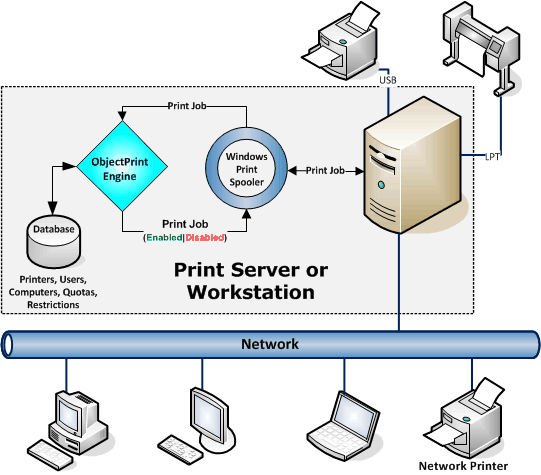
|