OP Network
Printers
With OP, you can monitor
SNMP-compliant printers on the network and check their usage online. OP scans for network printers on the local network at 10-minute intervals.
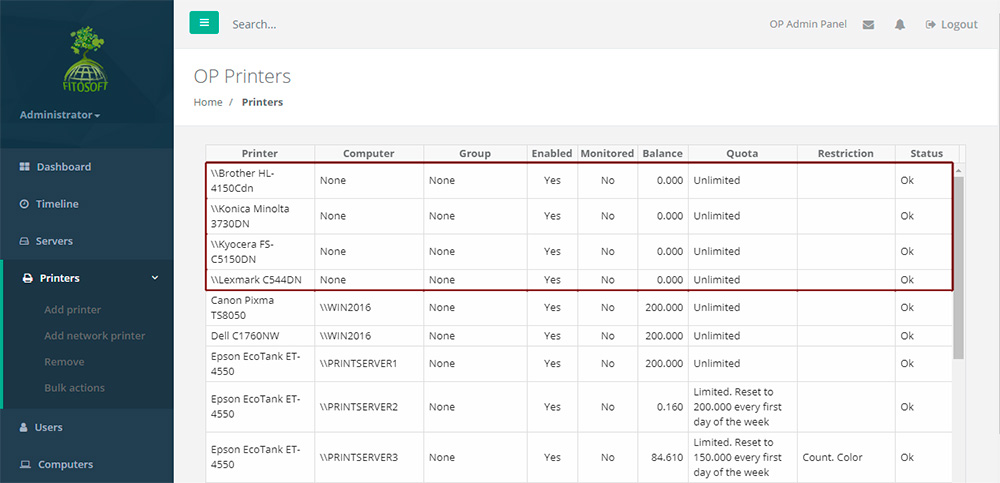
Adding and Removing Network Printers in the Printers List
To Add a Network Printer:
Click the "Add network printer" button.
Enter the name or select a name from a list.
Click OK.
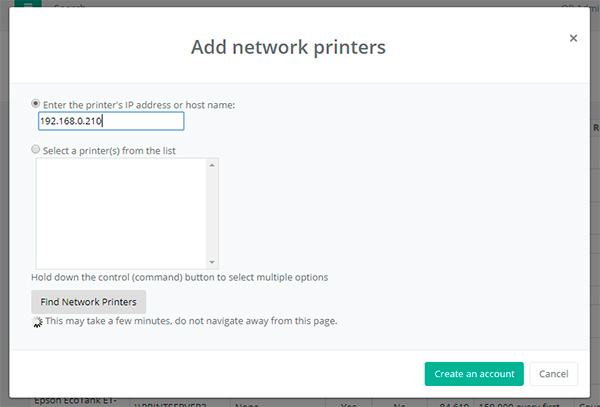
To Remove a Printer:
Click the Remove button.
Enter the name or select a name from a list.
Click OK.
Printer Workspace
• View a
printer's printing history and statistics
• List a printer's detailed printing activity log
• View SNMP printer information (supply levels and states)
• Export a printer's info to an HTML file
• Create printer aliases
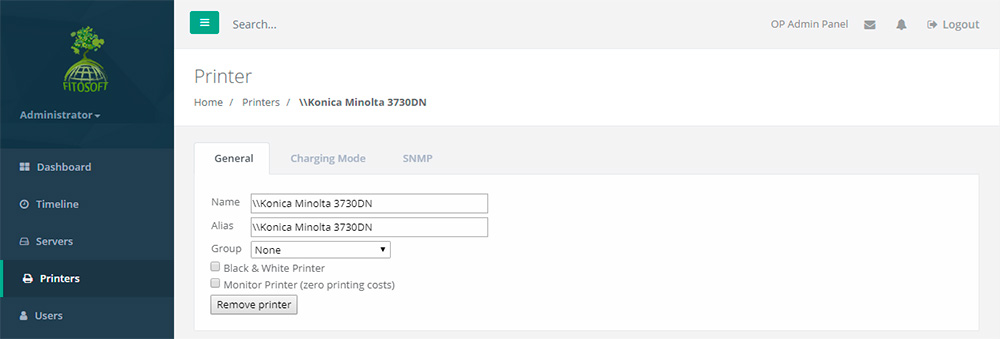
|