If you like to work on Unix-like-system, then you need to try the latest update version of OP Connector; it improves the work efficiency on Unix-like systems. Basically, OP Connector is easy to install on desktop and cloud versions Systems. The capabilities of Connector for Unix-like systems are the same as for Windows. If more than one print server is available on your network and some computers want to print more than one print then you must need to install “OP connector software” on your print servers. The major benefit of the OP software is that, it allows you to configure and select different print servers to control the Print Quote and efficiency. Basically, print control function allows a user to track their print activities and keep an eye on the network. Basically, UNIX is that type of operating system, which supports multi-tasking and multi-user functionality. UNIX is also most widely used operating systems in all forms of computing systems such as desktop, laptop, and servers.
The latest version of OP software brings some outstanding features for their respected users. Now, it can help a lot in various print jobs. It Improved work efficiency of the number of pages to be print, saved copies of images of printed pages, print queue prints quickly. Basically, a printer is the most important device in our office place. We can see that every day we print hundreds of files from it and also wait for our turn because everyone wants to print something so we will be in the queue to print our files. OP connector software provides you several features which helps a lot in print management as well.
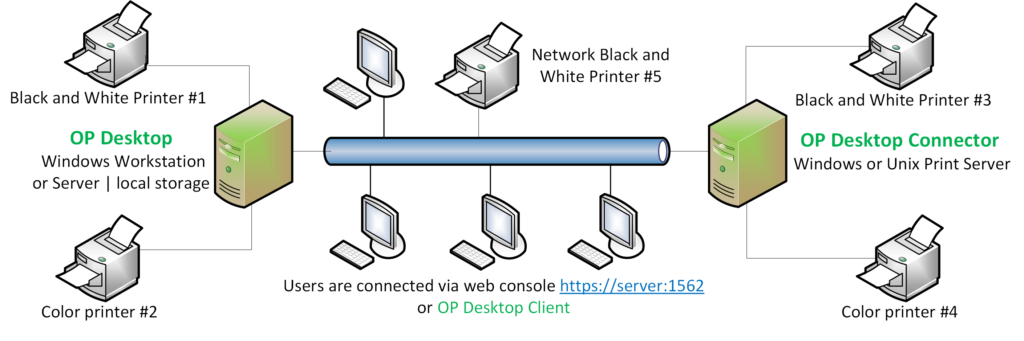
Basically, OP connector is software which is specially designed to improve work efficiency and print jobs. It controls all actives and provides you professional working experience. It will also decrease the waste printing Ratio and save a lot of money. The Print accounting function allows you to track print jobs that are in queue as well as those that have been previously both printed and/or deleted. By this way, you will be able to go back over your list of print jobs and view those that were printed along with those that were deleted before the action could ever take place.
OP Connector Desktop Download –>
OP Connector Cloud Download –>
OP Connector Documentation –>